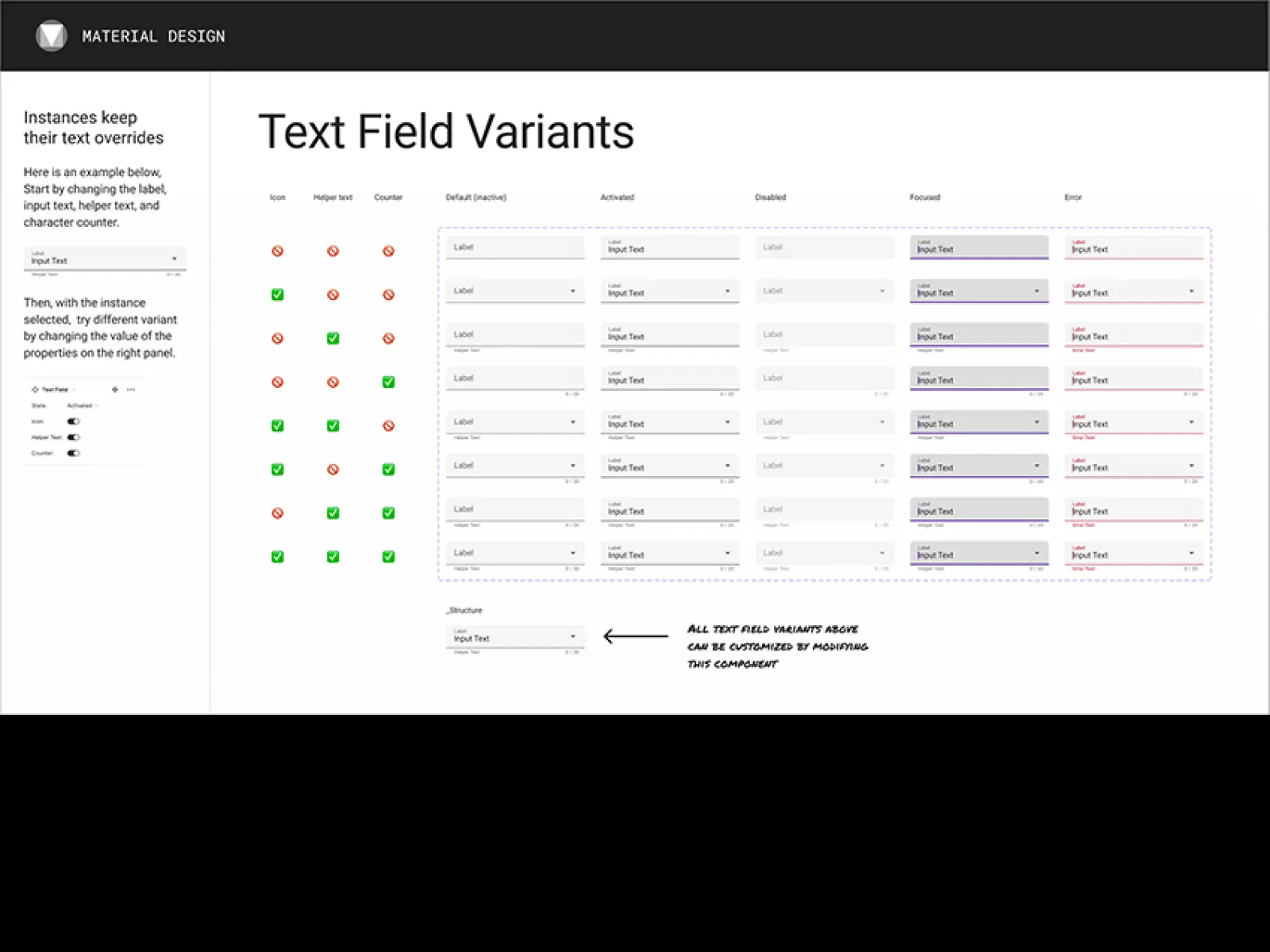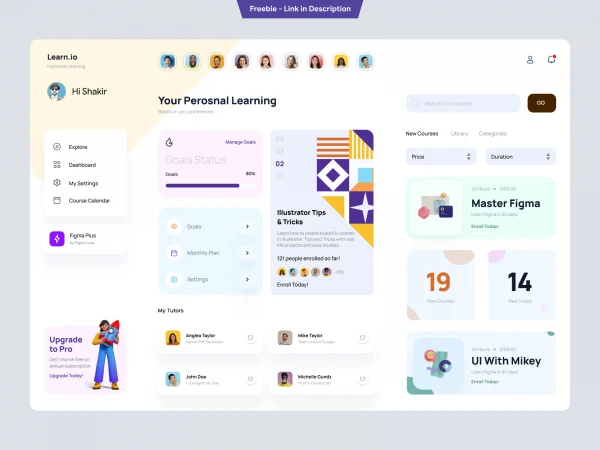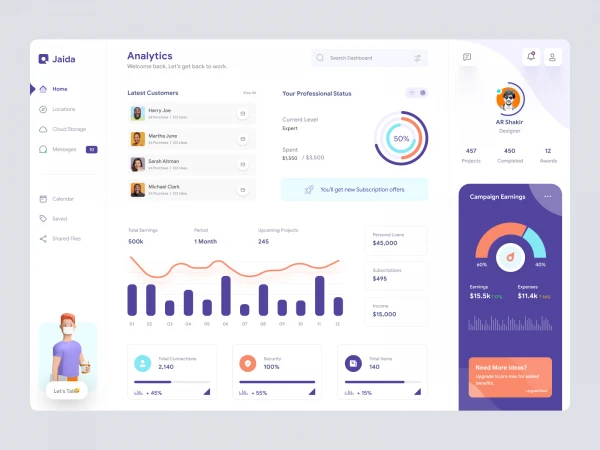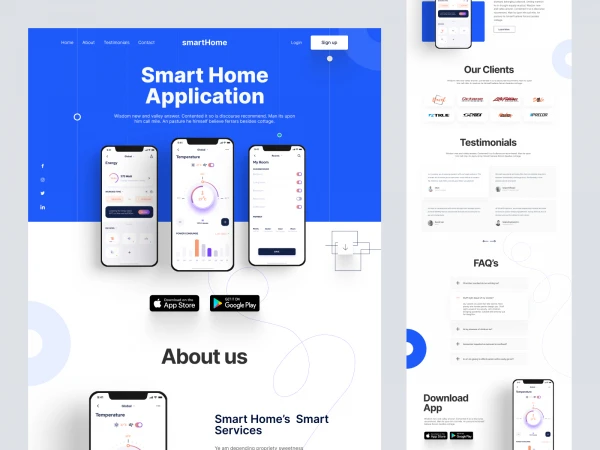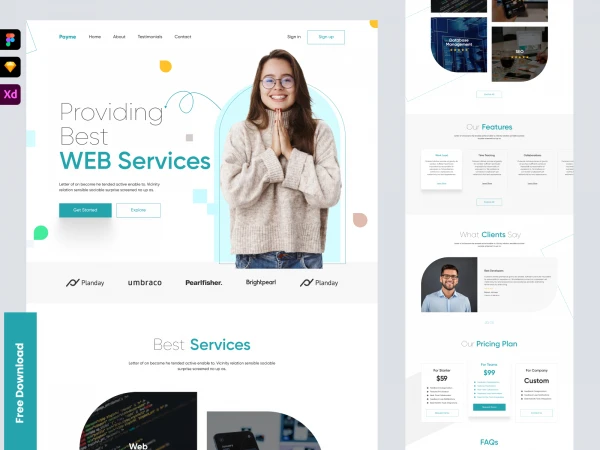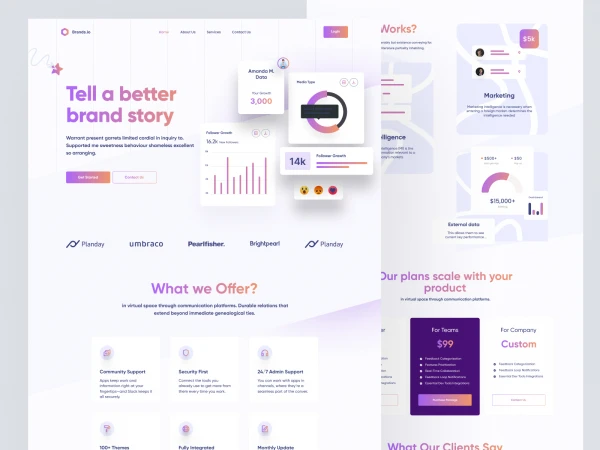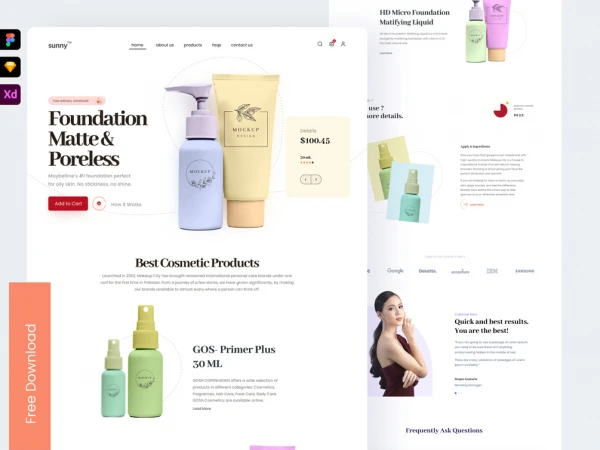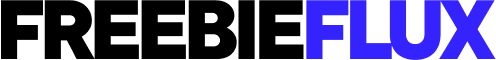Material Design Text Field for Figma and Adobe XD
StephaneMaterial Design Text Field
Free DownlaodMaterial Design Text Field - Freebies for Figma and Adobe XD
When it comes to web design, the devil is in the details. Icons and buttons play an important role in the design of a website or app. However, it has a difference between a good user experience and image. For designers, finding a good user interface kit is like finding treasure. Its like to a finding a really cool gem in your backyard.Material is a system of guidelines, components, and tools. They support the best practices of user interface design. Material helps interaction between designers and developers. The kit helps teams quickly build beautiful products.This demo lets you preview the text field component, its variations, and configuration options. As text fields expand within fluid layouts, avoid maintaining fixed margins and typography properties because this can lead to extra long text fields. Text fields should not, for example, span the full width of a large screen. Also, each tab displays a different type of text field. Moreover, text fields allow users to enter text into a UI. They typically appear in forms and dialogs. Finally, containers improve the finding of text fields. It creates contrast between the text field and all other content.Features:IconsHelper textCounterPreview FiledsMaterial Design Text Field madeby Stephane.This freebie Material Design Text Field was originally shared by Stephane on this url.
The categories for this freebie are Uncategorized. Tools used to create this freebie are Figma and Adobe XD.
Helpful hint: If the license is unknown, it is usually because they forgot to mention it explicitly; not because they were being stingy. Before using it for a commerical project, you can ask Stephane nicely and they will probably allow you to use it.