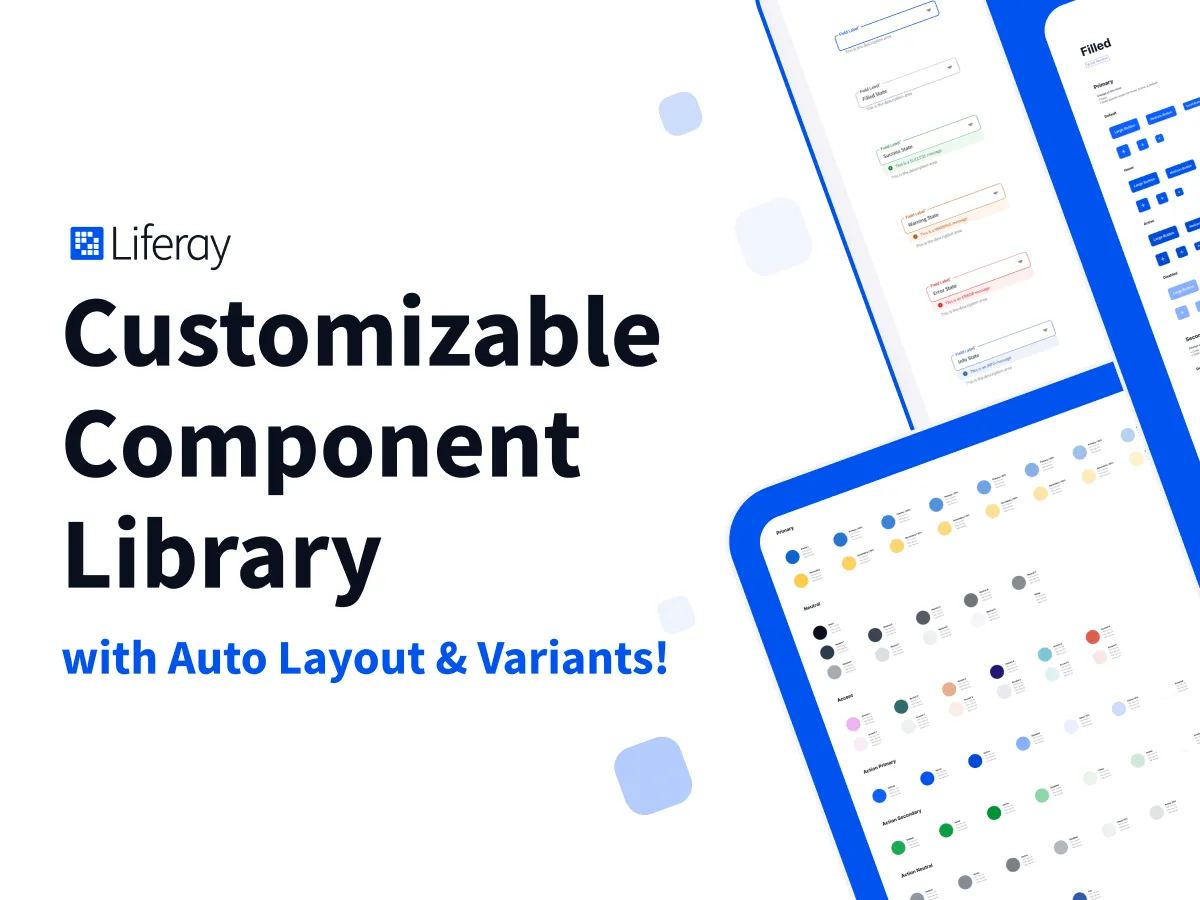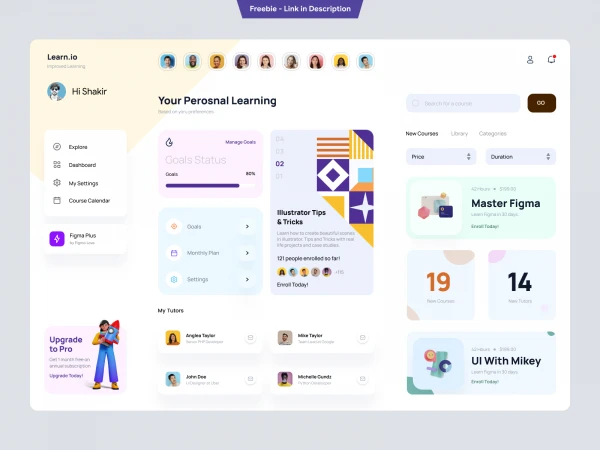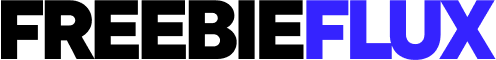Auto Layout Components for Figma and Adobe XD
Abel HancockAuto Layout Components
Free DownlaodAuto Layout Components - Freebies for Figma and Adobe XD
The most flexible component library!
These components are ready to use out-of-the-box, however, you can always customize, restyle, and organize them for your specific needs. We made these components to be as easy to restyle as possible!
100% Free forever!
We just Figma community.
Auto Layout Components
We collected all the tips, tricks, and best practices to use in these components.
211 Styles
- Text
- Colors
- Placeholder images
- Drop shadows
- Layout grids
1733 Components!
…and more coming.
Yeah, its a lot. But we made it really easy to remove any you dont need!
Totally Customizable
Style the components however you want! Really easily!
Make it look like Apple, or Google, or Dribbble, or your brand with minimal effort.
Really Well Documented
We made it easy to get familiar with the library!
- Helpful plugins & tips
- Step-by-step guides
- Component architecture diagrams
Component List (so far…)
Styles
- Typography
- Elevation
- Color
- Layout Grid
Components
- Alerts
- Avatars
- Buttons
- Cards
- Checkboxes
- Chips
- Dividers
- Dropdowns
- Dropdown Menus
- Icons (Material)
- Input Messages
- Links
- Modals
- Navigation
- Notification Indicators
- Radios
- Search
- Sliders
- Status
- Tables
- Tabs
- Tags
- Textareas
- Text Inputs
- Toggles
- Tooltips
- Utilities
This freebie Auto Layout Components was originally shared by Abel Hancock on this url.
The categories for this freebie are Uncategorized. Tools used to create this freebie are Figma and Adobe XD.
Helpful hint: If the license is unknown, it is usually because they forgot to mention it explicitly; not because they were being stingy. Before using it for a commerical project, you can ask Abel Hancock nicely and they will probably allow you to use it.